Azure Load Balancer can be used in two configuration modes:
LB Main Feature
Finally, we can say that the services are broken into two categories along two dimensions: global versus regional, and HTTP(S) versus non-HTTP(S): Global versus regional
Combining global and regional services in your application provides an end-to-end reliable, performant, and secure way to route traffic to and from your users to your IaaS, PaaS, or on-premise services. In the next section, we describe each of these services. If you are still confused for choosing the suitable solution you can refer to the below factors for easier determine
16 Comments
Mick Fedrol
1/31/2019 06:08:05 pm
Nice Blog, Useful article
Reply
Ahmad Taifour
2/2/2019 01:09:02 am
finally I found a blog which is explaining all,,I will use it to do a presentation for our CTO
Reply
جمال بن حميده
2/2/2019 01:09:50 am
حلوه
Reply
Taher Kh
2/12/2019 04:32:43 pm
Waaaaw very useful
Reply
8/26/2019 09:56:13 pm
Here is a new guidance that we published on which load balancer or load balancing configuration to pick on Azure - https://docs.microsoft.com/en-us/azure/architecture/guide/technology-choices/load-balancing-overview. Please share your feedback.Thanks
Reply
11/30/2019 03:48:34 pm
Very great post.I simply stumbled upon your blog azure front door vs azure traffic manager vs azure application gateway vs azure load balancer vs content delivery network cdn and wanted to say that I have really enjoyed browsing your weblog posts.After all I’ll be subscribing on your feed and I am hoping you write again very soon.
Reply
Sunil
12/11/2019 03:34:12 am
Very Nice Article, nicely explained. Kudos Bro
Reply
Globalcompe
12/11/2019 06:36:28 am
Good one. Thanks.
Reply
Vish Bandla
7/2/2020 02:32:33 am
Very nice article which explains clearly the distinction between these concepts and components
Reply
Karmen
7/4/2020 06:58:44 pm
Best comparison i have found ever
Reply
10/23/2020 05:47:56 pm
is there any scenario where would have traffic manager + azure front door and app gateway ? thanks,
Reply
Rousan
10/26/2020 11:00:37 pm
Hi Thiago,
Reply
Rousan
11/28/2020 08:46:09 pm
Thank you for your feedback Matt
Reply
Yogesh Gupta
2/27/2021 08:52:18 pm
Very nice article. Clearly communicate what service to use in which scenario.
Reply
Angel
7/31/2021 03:52:13 pm
Great Article, Rousan! Very helpful
Reply
Leave a Reply. |
Author
Mohammad Al Rousan is a Microsoft MVP (Azure), Microsoft Certified Solution Expert (MCSE) in Cloud Platform & Azure DevOps & Infrastructure, An active community blogger and speaker.
Al Rousan has over 8 years of professional experience in IT Infrastructure and very passionate about Microsoft technologies and products. Top 10 Microsoft Azure Blogs
Archives
September 2023
Categories
All
|
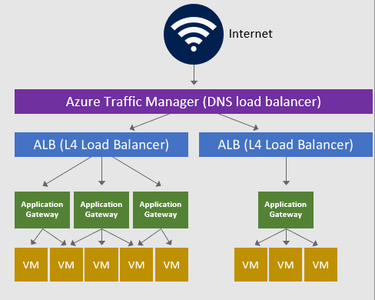
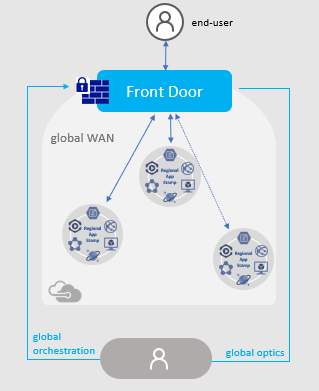
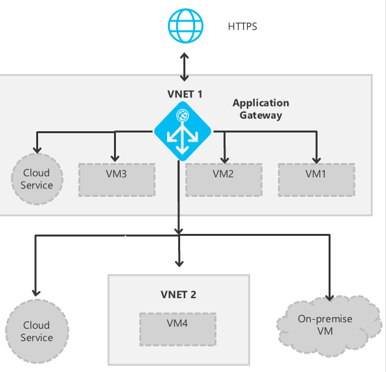
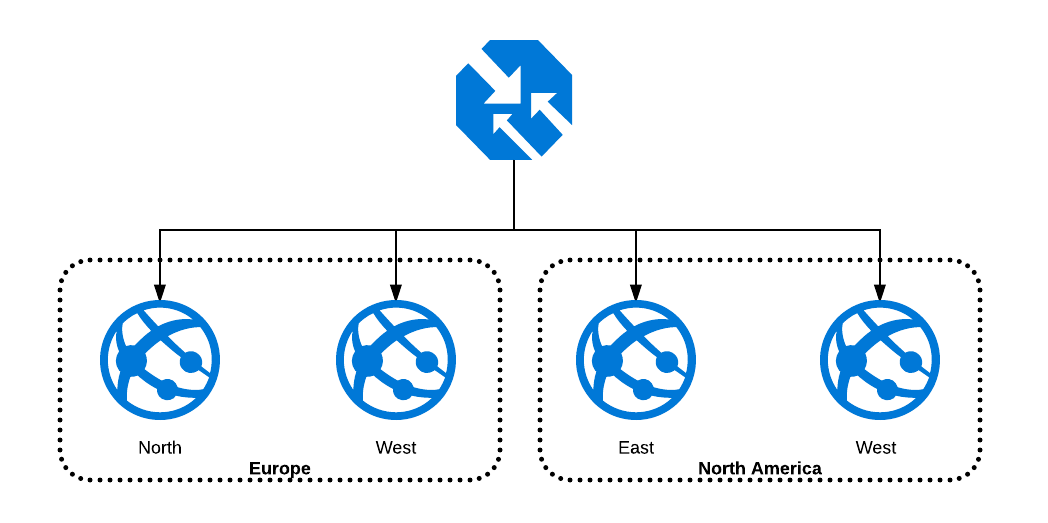
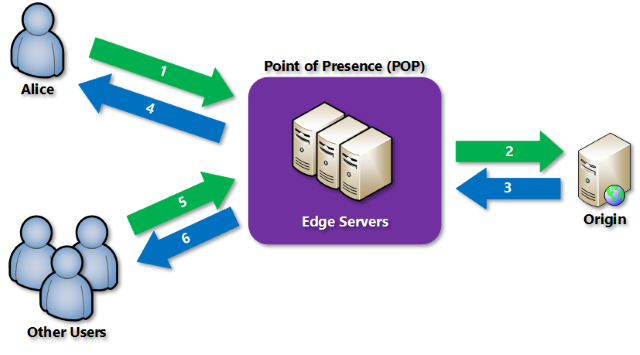
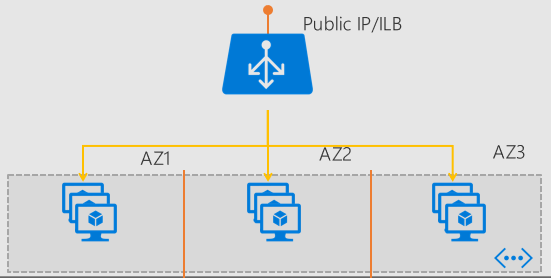
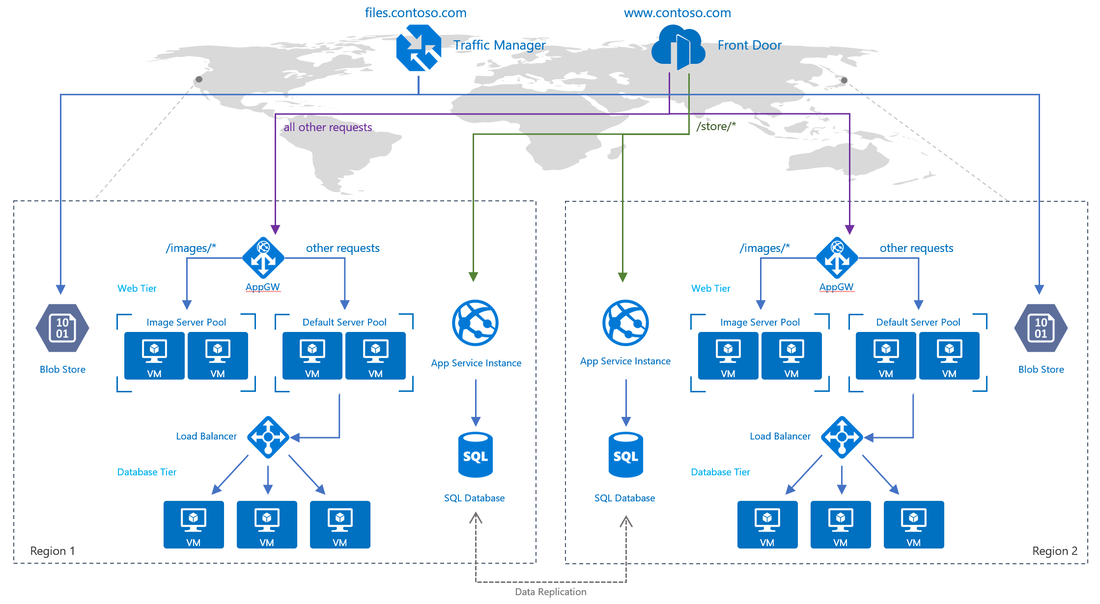
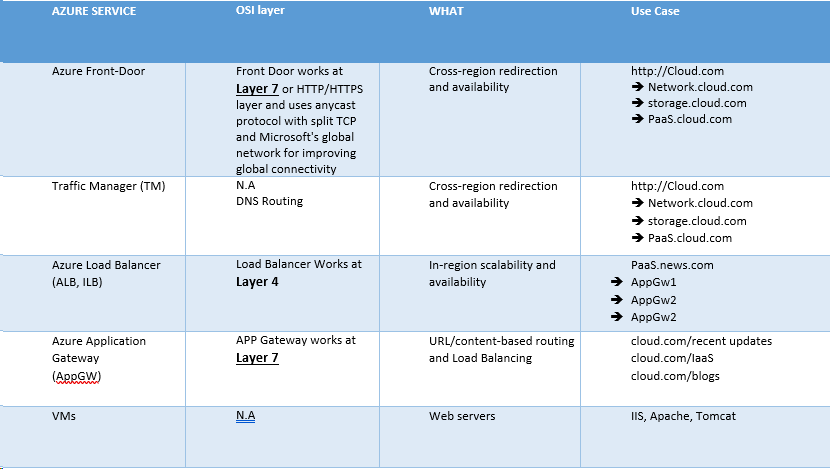
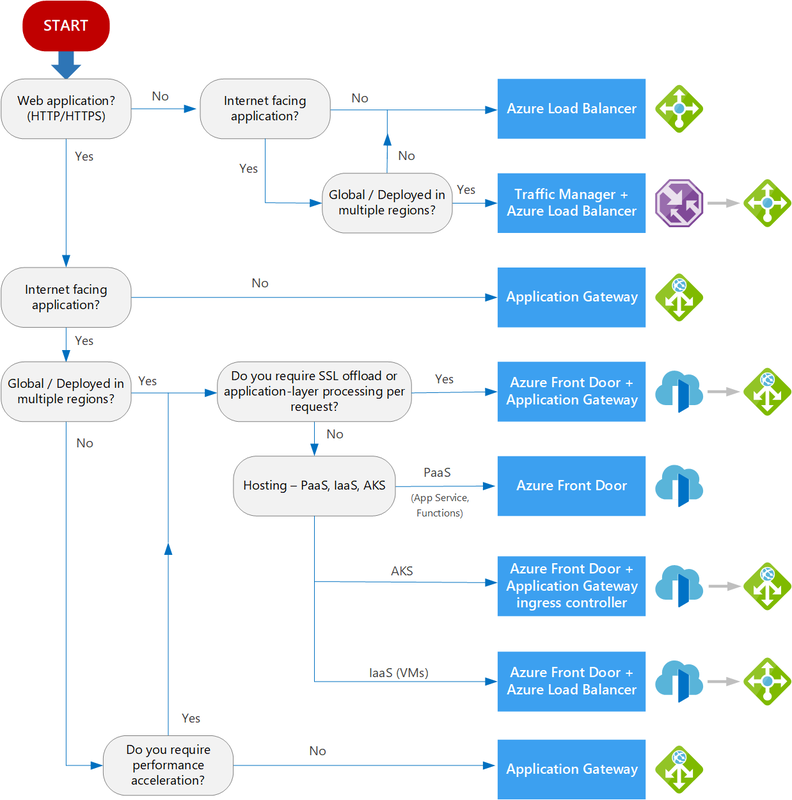


 RSS Feed
RSS Feed
