That 'right time' information model is critical, and it needs tooling that can bring all these information sources and events into one place. Security Information and Event Management, SIEM, is a rapidly growing part of the enterprise security market, building and delivering smart security dashboards that analyze and priorities these messages, using a mix of log file analysis and machine learning. In a complex threat environment, modern data centers need a SIEM to operate effectively, sat next to your application and network monitoring tools and helping manage your response to incidents and warnings Azure sentinel Microsoft recently launched Azure Sentinel, its approach to modern SIEM. Working across on-premises and in-cloud infrastructure, it's intended to be easy to set up, low maintenance, and easy to use. By building on cloud-scale data collection, and on Microsoft's own threat detection tools, Azure Sentinel can automate response using orchestration across your entire estate. It's software-as-a-service so it's scalable, and you only pay for the resources you use. The biggest advantage is its support for Microsoft security graph Building on the full range of existing Azure services, Azure Sentinel natively incorporates proven foundations, like Log Analytics, and Logic Apps. Azure Sentinel enriches your investigation and detection with AI, and provides Microsoft’s threat intelligence stream and enables you to bring your own threat intelligence. Getting started 1-Go into the Azure portal 2-Click on Create a resources 3-Search of Azure sentinel 4- Click on Create 5-Azure Sentinel WorkSpaces window will be open 6-Click on Create Workspace 7-Click on Add button 8-Enter the required information in our example i choose "AzureHerosWP" Azure Sentinel can run on workspaces that are deployed in any of the following regions:
9-Once it done, now we have to connect the data sources 10-In my case I will connect it with Azure Virtual Machines which I already have 11-Click on desired virtual machine then click on Connect 12-Connect the Workspace to Azure Sentinel 13- From the dashboard itself you can get analysis of what's happening on your environment, fusion technique used here to correlate alerts into cases you reduce noise and minimize the number of alerts you have to review and investigate Use Toolbar to
Finally, to start hunting:
Create detection rules then start Respond to threats by creating playbook to run automatically when an alert is triggered when you configure the playbook or Manually run a playbook from inside the alert, by clicking View playbooks and then selecting a playbook to run. Ref: https://docs.microsoft.com/en-us/azure/sentinel/ https://www.techrepublic.com/article/azure-sentinel-microsofts-thoroughly-modern-siem/
1 Comment
Leave a Reply. |
Author
Mohammad Al Rousan is a Microsoft MVP (Azure), Microsoft Certified Solution Expert (MCSE) in Cloud Platform & Azure DevOps & Infrastructure, An active community blogger and speaker.
Al Rousan has over 8 years of professional experience in IT Infrastructure and very passionate about Microsoft technologies and products. Top 10 Microsoft Azure Blogs
Archives
September 2023
Categories
All
|

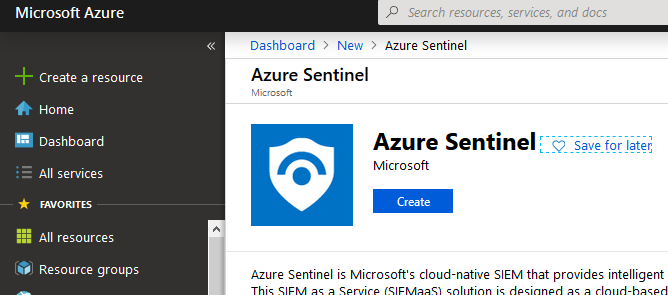
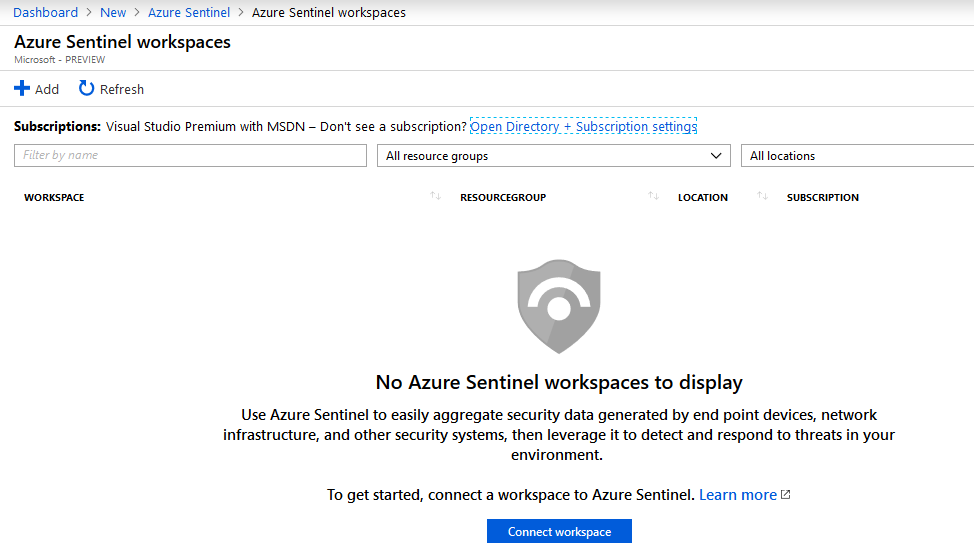
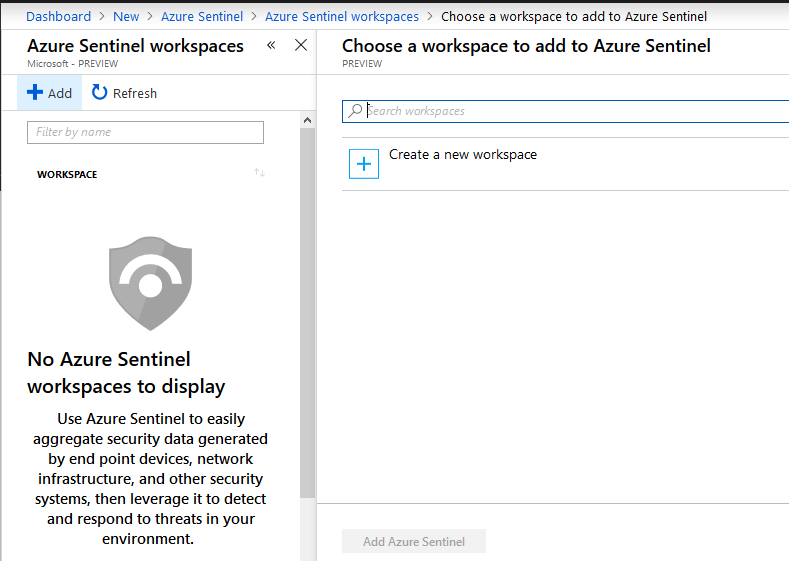
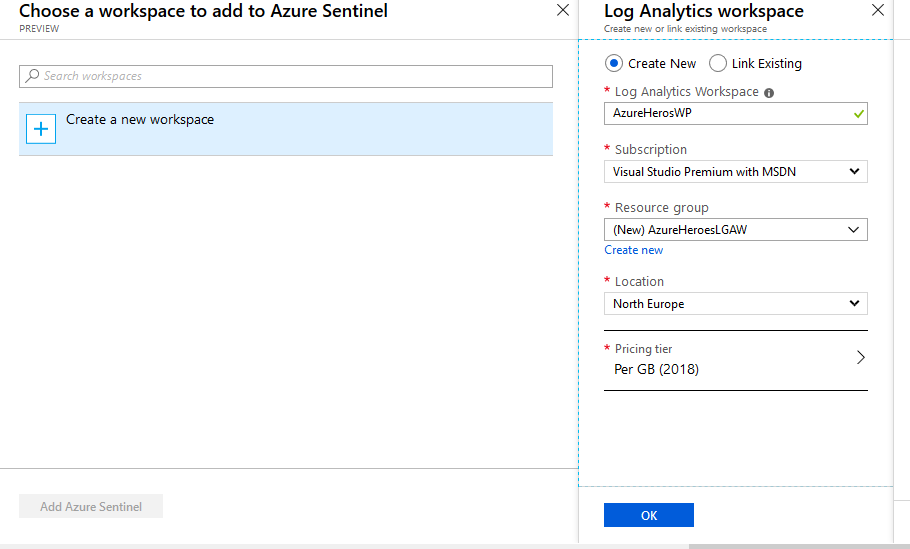
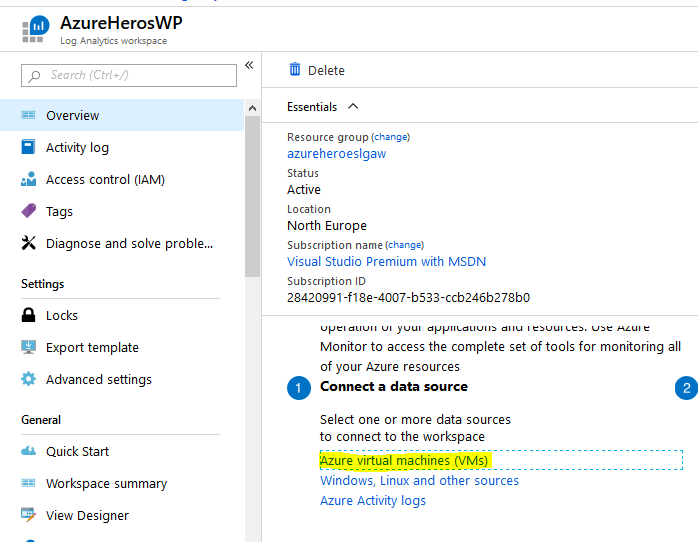
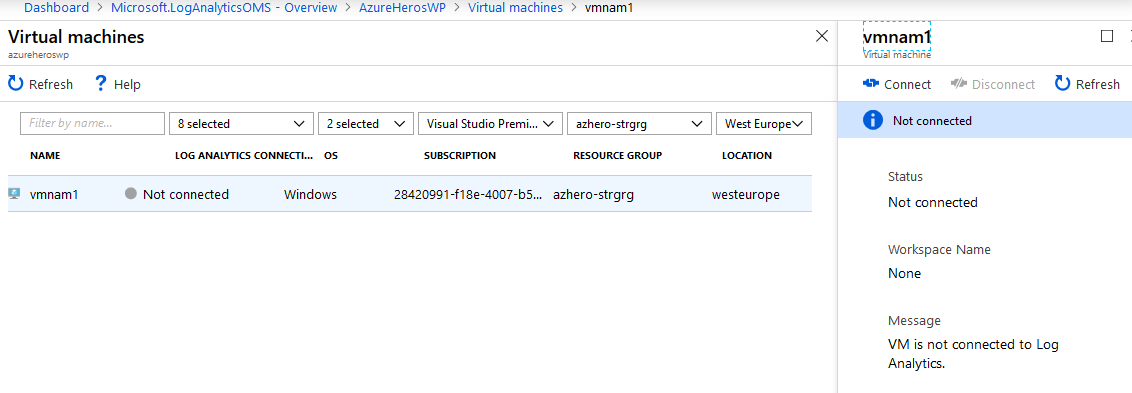
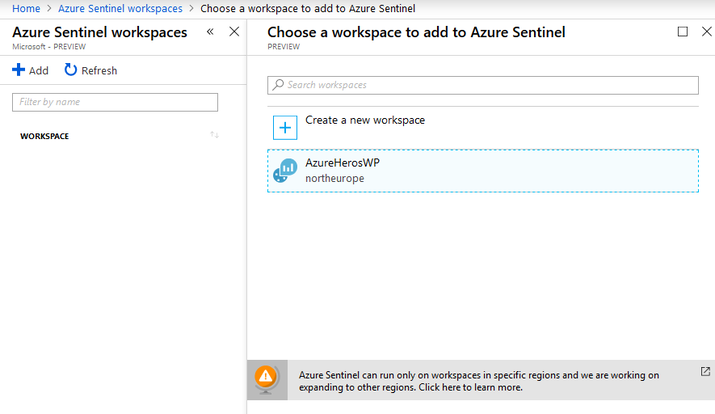
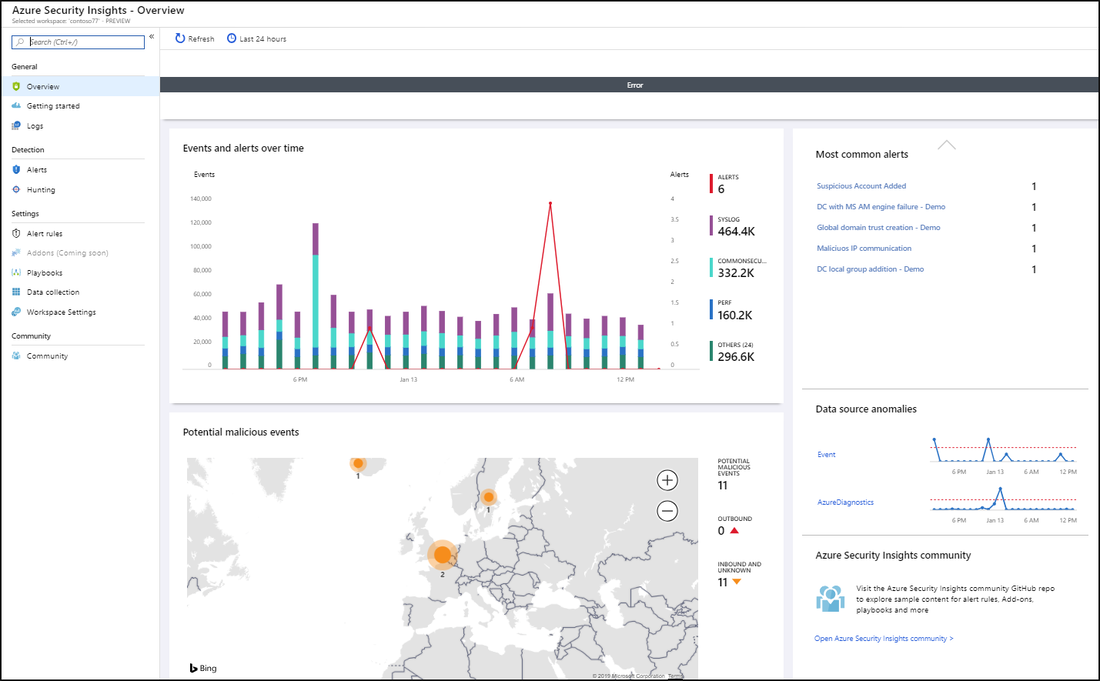



 RSS Feed
RSS Feed
