|
Azure Virtual WAN is a networking service that provides optimized and automated branch-to-branch connectivity through Azure.
Virtual WAN provides large-scale site-to-site connectivity and is built for throughput, scalability, and ease of use. ExpressRoute and point-to-site connectivity functionality is currently under Preview. CPE branch devices auto-provision and connect into Azure Virtual WAN. These devices are available from a growing ecosystem of SD-WAN and VPN partners V-WAN Resources
1 Comment
Fadi Gaith
1/31/2019 06:09:29 pm
Can you post a full deployment video or at least screenshot :)
Reply
Leave a Reply. |
Author
Mohammad Al Rousan is a Microsoft MVP (Azure), Microsoft Certified Solution Expert (MCSE) in Cloud Platform & Azure DevOps & Infrastructure, An active community blogger and speaker.
Al Rousan has over 8 years of professional experience in IT Infrastructure and very passionate about Microsoft technologies and products. Top 10 Microsoft Azure Blogs
Archives
September 2023
Categories
All
|
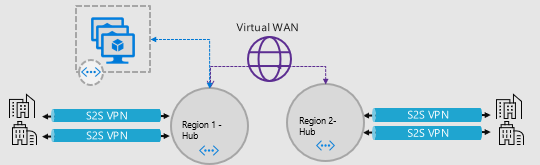


 RSS Feed
RSS Feed
