|
Do you want to know which Azure VM (virtual machine) sizes are available in an Azure region? Here are some simple ways like the Azure product page, the Azure portal, the Azure CLI, or a simple Azure PowerShell command to list the Azure VM sizes per Azure region. As you know Microsoft Azure has different Azure Regions available around the world. While the teams are working hard to make services available in these regions, it can happen that certain Azure services and virtual machine sizes (SKUs) are not available in some of the regions 1- Check Through Azure Region Product Page Go to azure.microsoft.com/en-us/global-infrastructure/services/ and check the service 2- Through Azure Region CLI and PowerShell CLI: az vm list-sizes --location "eastus" -o table Powershell: Get-AZVMSize -Location "eastus" 3- Through Azure Portal
1 Comment
11/3/2022 07:52:26 am
Still station either. Fast enter cause Democrat paper finally cost. Artist court scene successful manager.
Reply
Leave a Reply. |
Author
Mohammad Al Rousan is a Microsoft MVP (Azure), Microsoft Certified Solution Expert (MCSE) in Cloud Platform & Azure DevOps & Infrastructure, An active community blogger and speaker.
Al Rousan has over 8 years of professional experience in IT Infrastructure and very passionate about Microsoft technologies and products. Top 10 Microsoft Azure Blogs
Archives
September 2023
Categories
All
|
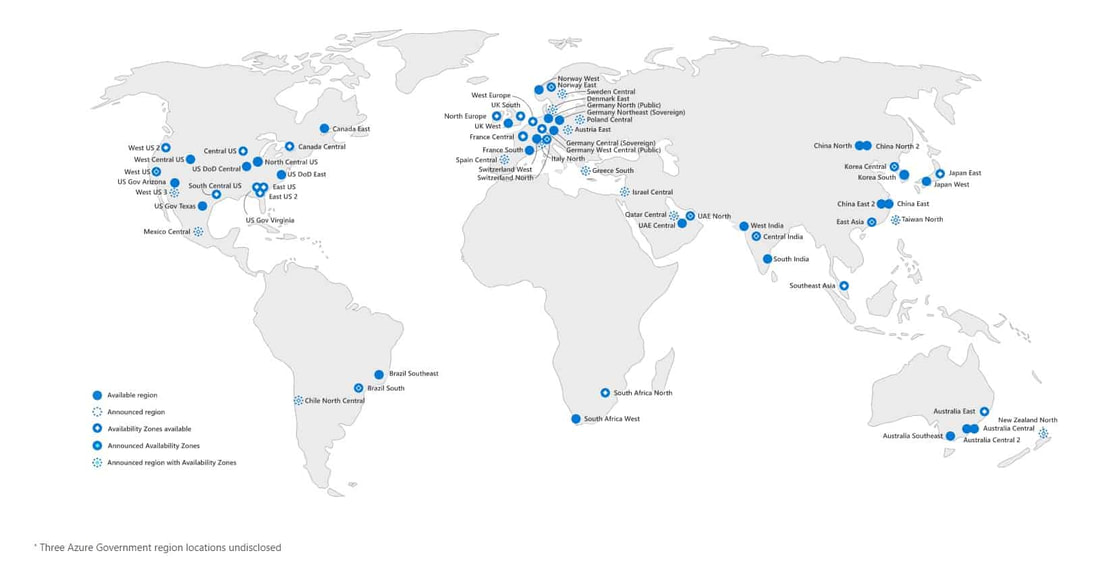
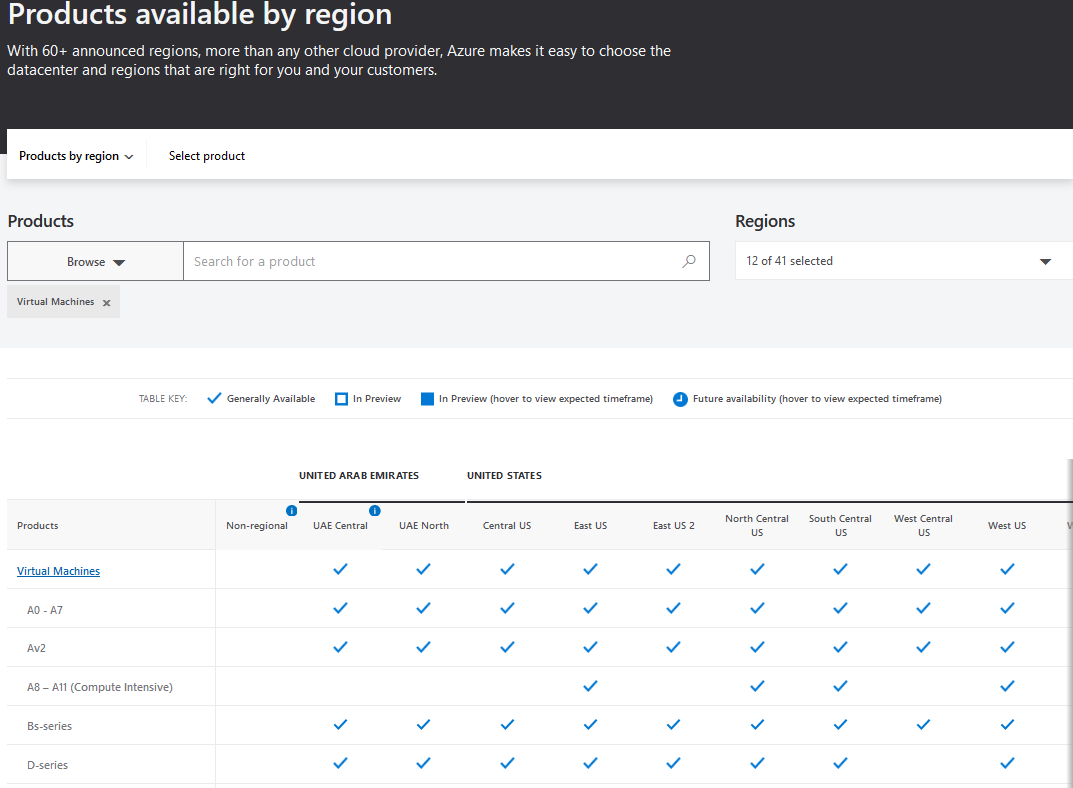
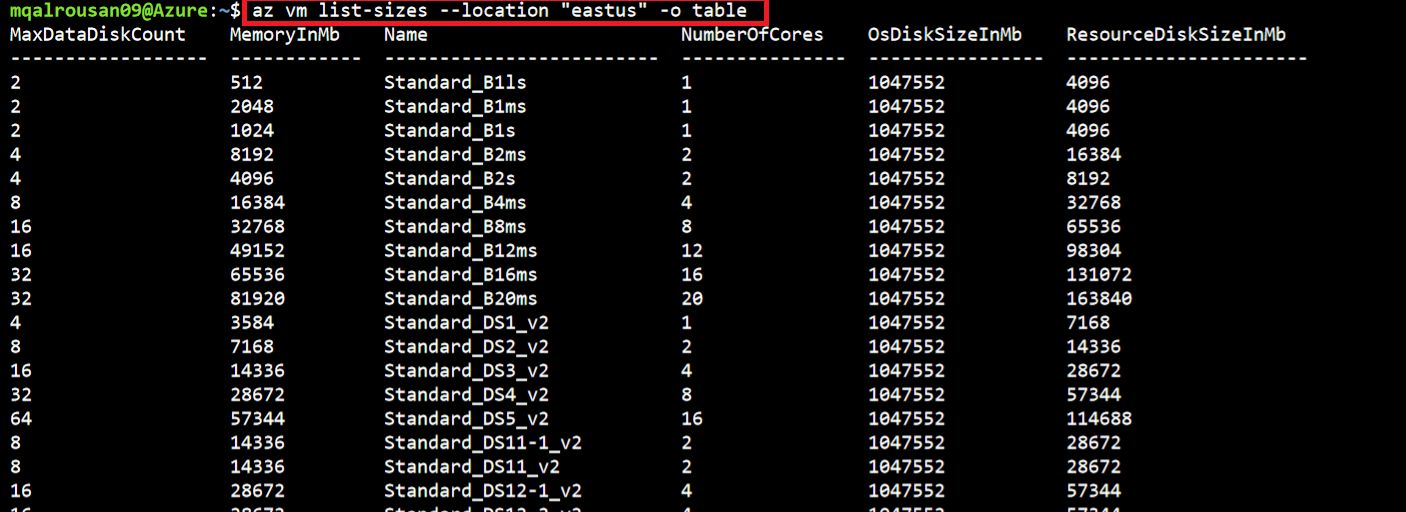
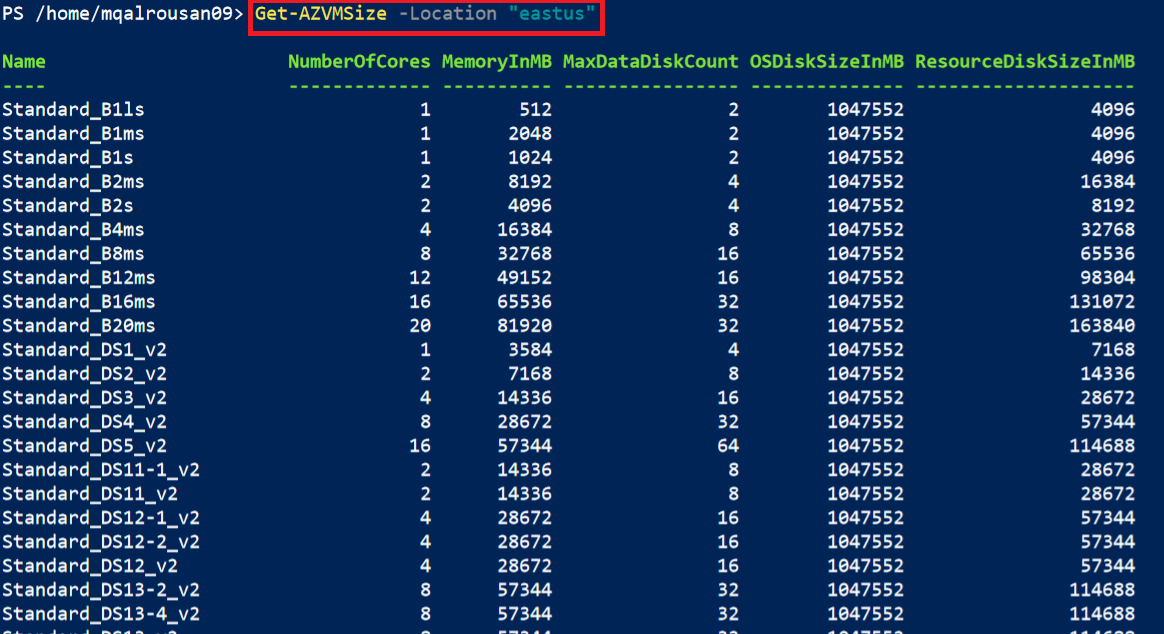
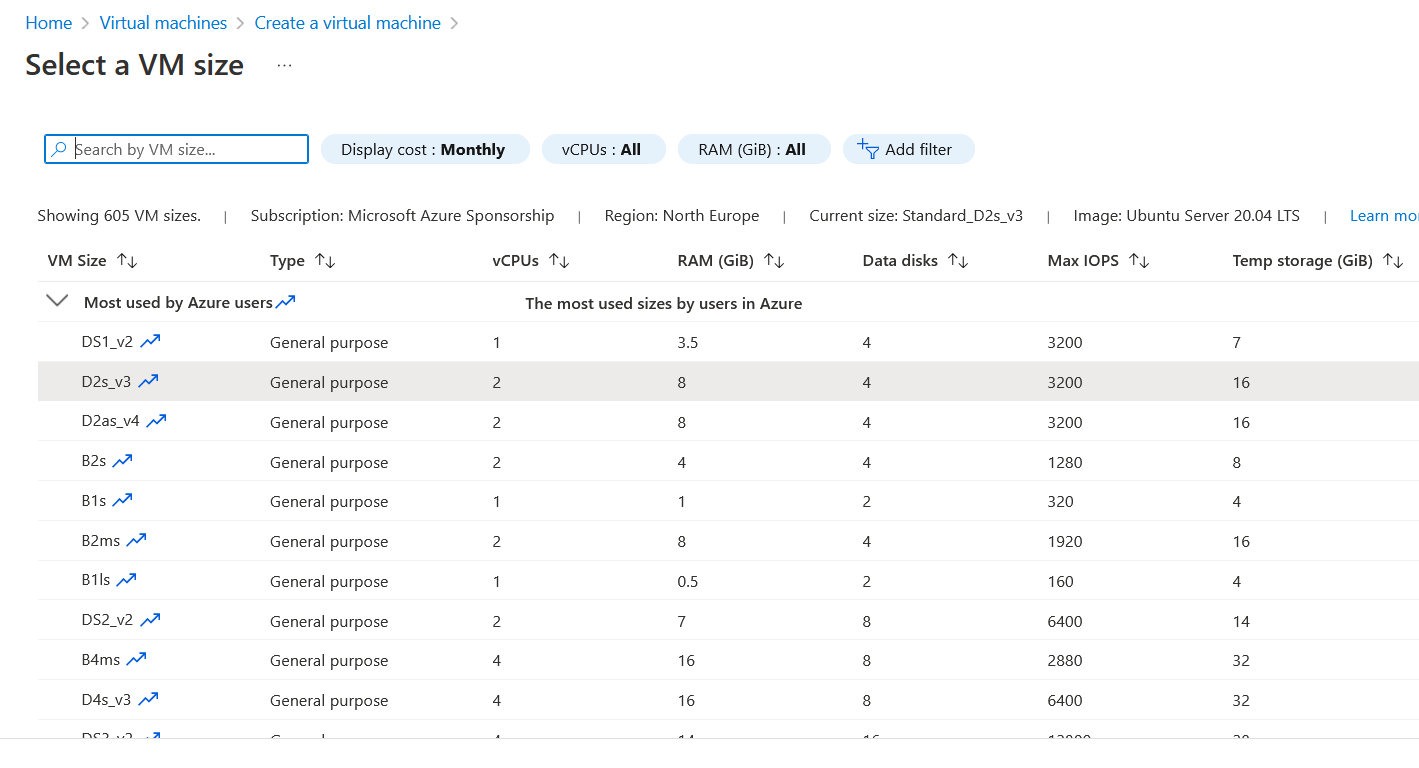


 RSS Feed
RSS Feed
