|
Azure Dev/Test Labs provides developers and testers a self-service sandbox environment to quickly create Dev/Test environments while minimizing waste and controlling costs Actually, there are many ways to use Azure for Testing and development purposes one of them is to use Visual studio subscription which it will gave you 12 months of free use with 150$ monthly for free! but for organization which they want to deploy a testing/development environments on azure and to apply some kind of automation on these resources azure provide us a way to achieve that thru Azure Dev/Test. Azure Dev/Test Labs is a service provided by Microsoft Azure which provides functionality for managing environments that contain Azure Virtual Machines. It helps developers and testers to quickly create environments in Azure whilst minimizing waste and controlling cost. Developers can also use artifacts to quickly deploy and configure applications. By using custom images and formulas, developers can save virtual machines (VMs) as templates, and easily reproduce them across the team. Dev/Test Labs also offers several configurable policies that lab administrators can use to reduce waste and manage a team’s environments Use cases: Azure Dev/Test Labs makes it easy to provide Virtual Machine Images that you can reuse within your team for development and testing.
Key Features:
Getting started
After that you can start provisioning the resources such as VM and you can select the image/template and for sure you don't have to pay for any licenses here such as SQL or Windows! Finally, Azure Dev/Test Labs is an Azure service that lets you quickly create environments in Azure while minimizing waste and controlling costs. Dev/Test Labs is useful any time you require dev/test environments and want to reproduce them quickly or manage them by using cost-saving policies. Dev/Test Labs provides a lot of benefits in creating, configuring, and managing developer and test environments in the cloud
1 Comment
Mina Makam
6/25/2020 08:13:41 pm
Very nice, thank you for the hard work
Reply
Leave a Reply. |
Author
Mohammad Al Rousan is a Microsoft MVP (Azure), Microsoft Certified Solution Expert (MCSE) in Cloud Platform & Azure DevOps & Infrastructure, An active community blogger and speaker.
Al Rousan has over 8 years of professional experience in IT Infrastructure and very passionate about Microsoft technologies and products. Top 10 Microsoft Azure Blogs
Archives
September 2023
Categories
All
|
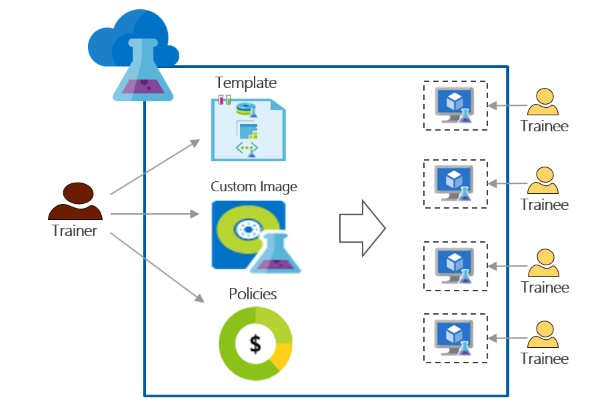
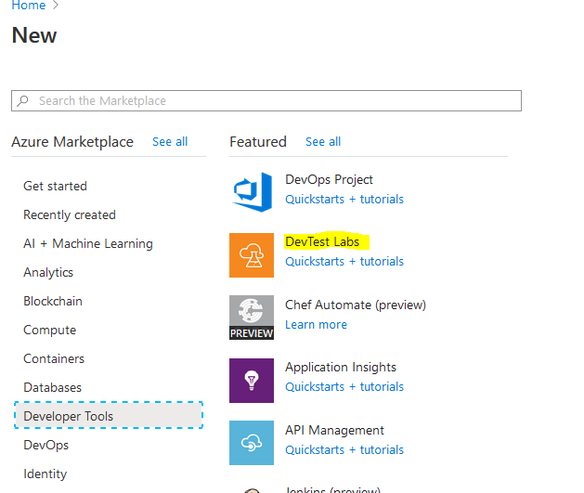
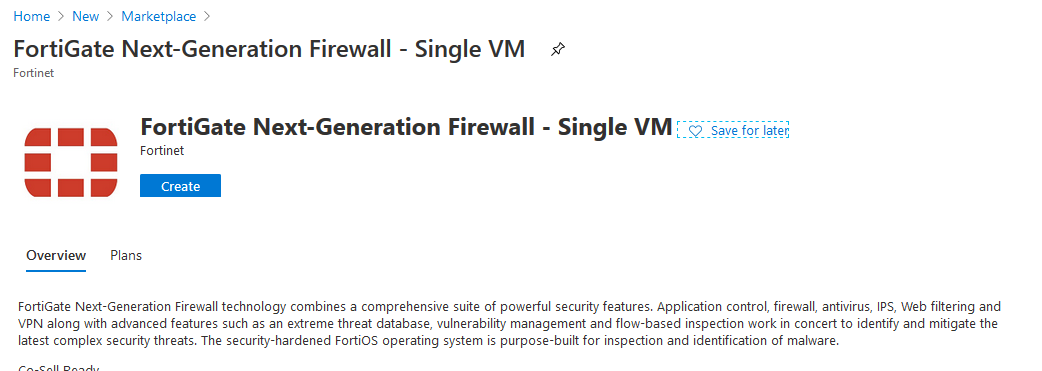


 RSS Feed
RSS Feed
