|
In July, Microsoft will end support for SQL Server 2008, which meaning no more updates and no more support, but perhaps more problems on the security and compliance fronts for organizations that don't migrate to newer options. Microsoft gave you Three options only as I listed below:-
You have to pay again to Microsoft to Extended Security Updates annually (Total Cost = NUMBER_OF_YEARS * CURRENT_LICENSE_PRICE_FOR_LATEST_SQL/WINSERVER * 0.75) Finally, if you have an application which is not supporting a newer version of SQL server you will have Three options
0 Comments
Leave a Reply. |
Author
Mohammad Al Rousan is a Microsoft MVP (Azure), Microsoft Certified Solution Expert (MCSE) in Cloud Platform & Azure DevOps & Infrastructure, An active community blogger and speaker.
Al Rousan has over 8 years of professional experience in IT Infrastructure and very passionate about Microsoft technologies and products. Top 10 Microsoft Azure Blogs
Archives
September 2023
Categories
All
|
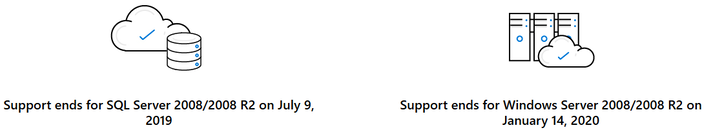


 RSS Feed
RSS Feed
