|
What is Azure Cloud Shell? AZCLI Is an embedded terminal which is can be used within your browser, or even the Azure Mobile app. The Azure Cloud Shell enables you to easily use both Bash and PowerShell directly in the browser or Azure Mobile app. It is really an Amazing tool, easy to use and execute whatever we need. Managed by Microsoft with no cost! How To access it? There are three ways:
Which Commands you can Run? You can use
Features and use cases: You can use AZCLI to :
Quick Demo (within Azure Portal) 1- First of All Login to you Azure Account 2- Click on the Cloud Shell icon in the header bar, and it will open the Cloud Shell in a pane at the bottom of the browser 3- At first time when you access the cloud shell it will ask you to create the storage to be mounted with the current subscription or you can use any existing one, and once you click on "Create Storage" it will automatically create a storage inside the azure environment 4-Lets try to Export a list of VMs I have on Azure - Using this Script - 5- You can Copy Paste in on AZCLI or just Run it directly 6-Once you Run the script you will get a list of all VMs on your azure Subscription How much it Cost?
You have only to Pay for the storage account you used which is less than 1$, As The machine hosting Cloud Shell is free, with a pre-requisite of a mounted Azure Files share.
2 Comments
Bassam Moussa
10/2/2020 01:06:15 am
Very interesting 👍 your posts really are very easy to understand and your way to write is very clear and professional
Reply
Your blog is so educative and informational, sometimes i wish <a href="https://www.cinegists.com/shell-login">my blog</a> was just as good and amazing as yours. The fluidity i get on your blog is off the charts. Do you mind telling me which hosting service provider you use? IT would be a great help and thanks in advance. If you have the time you can checkout <a href="https://www.tecreals.com/my-download-tube">my blog</a>.
Reply
Leave a Reply. |
Author
Mohammad Al Rousan is a Microsoft MVP (Azure), Microsoft Certified Solution Expert (MCSE) in Cloud Platform & Azure DevOps & Infrastructure, An active community blogger and speaker.
Al Rousan has over 8 years of professional experience in IT Infrastructure and very passionate about Microsoft technologies and products. Top 10 Microsoft Azure Blogs
Archives
September 2023
Categories
All
|
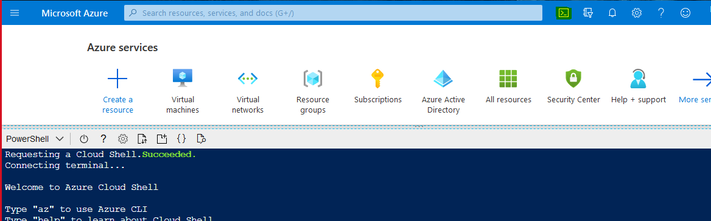
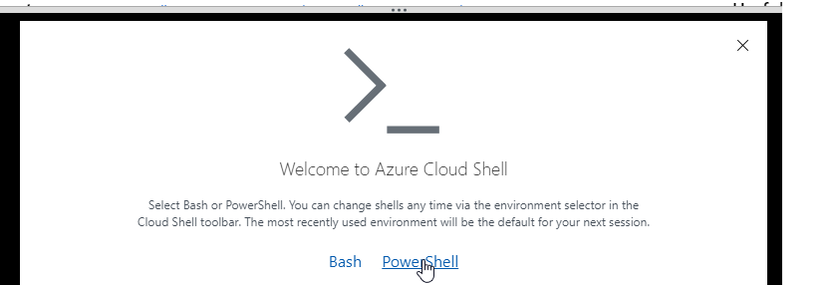
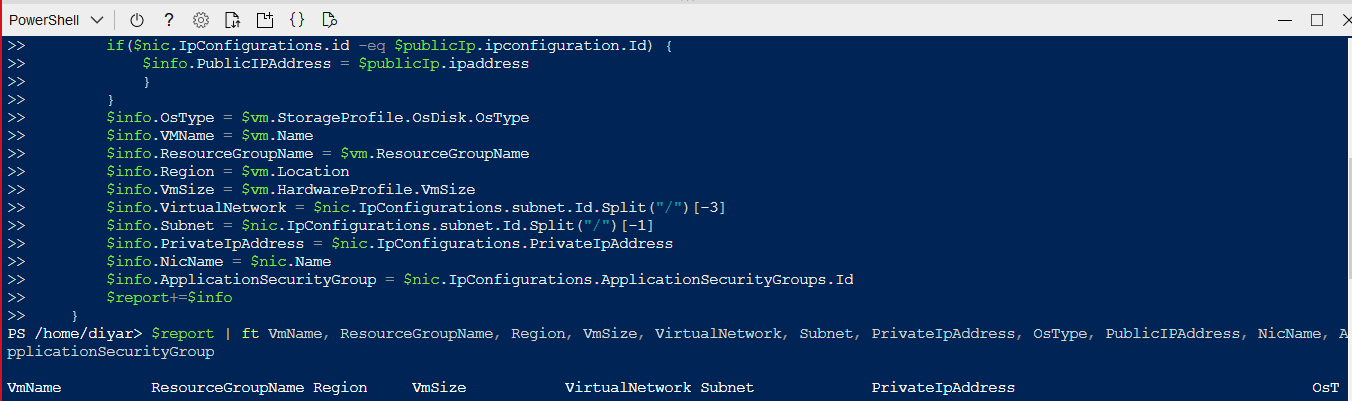


 RSS Feed
RSS Feed
