|
This week one of our customers called me, and he said my On-Premise storage running out of space! so he need to to create a new LUN/Disk for one of his critical servers. So, In this post I will explain two options which Azure is providing in such case So, the First thing that we will think about it is Azure storage. so how we can utlize it in a hybrid environment? Microsoft offers several options to store data on the cloud. Each option has its unique purpose for serving different business needs. One of the significant capabilities that Microsoft Azure provides is the agility to use them in a hybrid environment if required. There are various options available in the Azure Storage Account for storing user data.
Azure file shares: Offers fully managed cloud file shares that you can access from anywhere via the industry standard Server Message Block (SMB) protocol. You can mount Azure file shares from cloud or on-premises deployments of Windows, Linux, and macOS. For file share storage we have two options and both are supported Serverless SMB and NFS file shares:
Many on-premises applications use file shares. This feature makes it easier to migrate those applications that share data to Azure. If you mount the file share to the same drive letter that the on-premises application uses, the part of your application that accesses the file share should work with minimal, if any, changes. Once you created the storage you can easily create new file shares and mount it on your machine as below screenshots Note: You can use Powershell to mount the the disk, or use the below option This script will check to see if this storage account is accessible via TCP port 445, which is the port SMB uses. If port 445 is available, your Azure file share will be persistently mounted I have tested the speed of the file transfer and it was Average 3Mbps Option #2 Azure Blob storage: is Microsoft's object storage solution for the cloud. Blob storage is optimized for storing massive amounts of unstructured data, such as text or binary data. Blob storage is designed for:
You can mount a container in Blob storage from a Windows or Linux-based Azure Virtual Machine (VM) or a Windows or Linux system that runs on-premises by using the NFS 3.0 protocol. SMB is not supported for the blob storage. To mount a Blob storage on you have multible options, such as:
Perhaps, there are individual aspects to be considered before concluding the best option between Azure Blob Storage and Files. I would prefer Azure Files rather than Blob Storage
I will try my best to write more about Blobfuse and do a comparison between both of them :)
4 Comments
Azhar Shaikh
2/17/2021 11:11:07 pm
Please let me know if you have any other blogs u writing
Reply
Mohammad Al Rousan
2/17/2021 11:15:53 pm
Hello Azhar,
Reply
Khaled Moussa
2/17/2021 11:20:25 pm
Very useful post 👍👍
Reply
Eyad
2/27/2021 07:08:52 pm
Very useful article, Thanks
Reply
Leave a Reply. |
Author
Mohammad Al Rousan is a Microsoft MVP (Azure), Microsoft Certified Solution Expert (MCSE) in Cloud Platform & Azure DevOps & Infrastructure, An active community blogger and speaker.
Al Rousan has over 8 years of professional experience in IT Infrastructure and very passionate about Microsoft technologies and products. Top 10 Microsoft Azure Blogs
Archives
September 2023
Categories
All
|
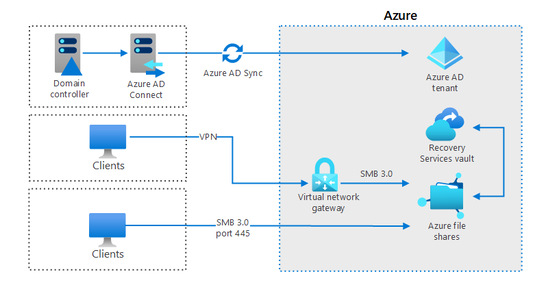
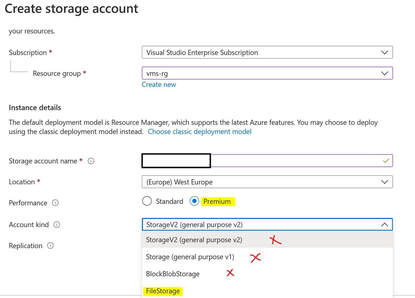
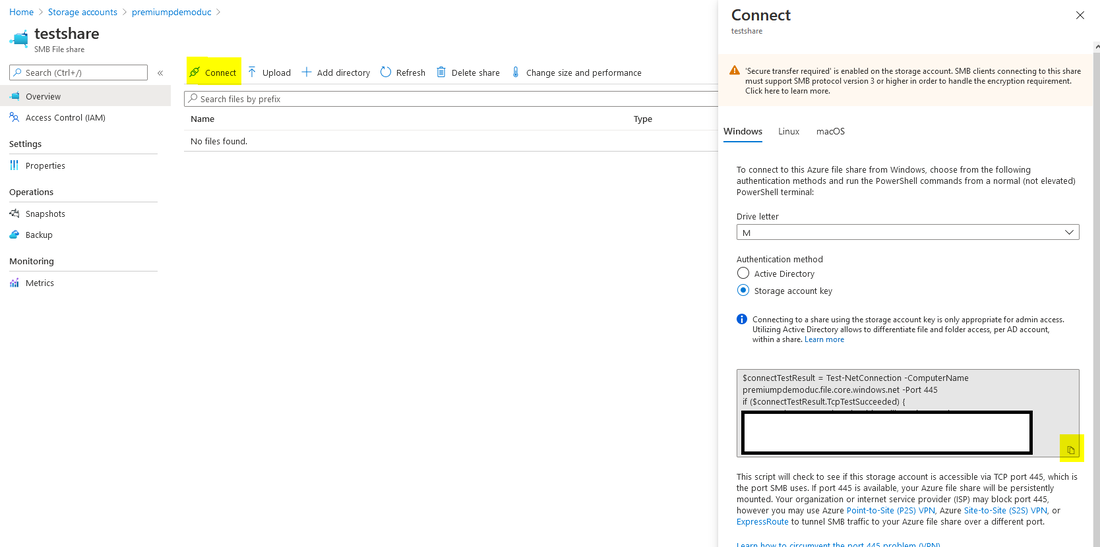
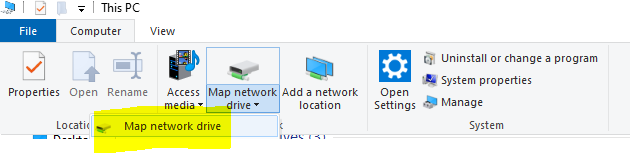
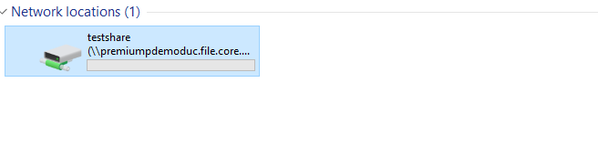
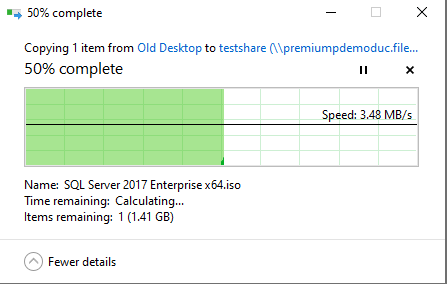


 RSS Feed
RSS Feed
