|
This was a particularly old issue which I had experienced before so I thought it’s worth writing about it. Issue Unable to reach/ping Cluster role VIP Troubleshooting The real case - One of our customer called me today morning and he asked me to take a remote session ASAP and help him to fix the issue in one of SQL Failover cluster instance, as he is unable to ping the FCI VIP After failover the role to the second node! while from both nodes you still can reach/ping the SQL cluster VIP!!
Meanwhile, I asked the customer to failover the File server role to second node , and suddenly the file server IP become unreachable, I came to know that the issue affecting all Windows failover cluster role in the Customer Site! My Colleague, he is a senior network Engineer start checking the network switches and firewalls, he realized that the MAC address associated with the cluster IP addresses wasn’t changing to the MAC address of node VM02 when we failover the role from VM01 to VM02 – which is what we would expect as a result of the failover operation commands he used during his troubleshooting:
HKEY_LOCAL_MACHINE\SYSTEM\CurrentControlSet\Services\Tcpip\Parameters -REG_DWORD > ArpRetryCount Values: 0: don't send garp 1: send garp once only 2: send garp twice 3: send garp three times (The Default Value) From Network Side make sure to enable the garp-reply:- To enable on Juniper EX & SRX platform – user the following command – set interface interface_name/number gratuitous-arp-reply The interface can be a physical interface, logical interface, interface group, SVI or IRB To enable GARP on Cisco IOS – use interface command ip gratuitous-arps Note: It just for troubleshooting purpose. Mainly we disable GARP from server side. In VMware environment "Virtual machines hosted on ESXI", it mandates to disable if you have Active-Active, Active-Passive sites. in order to send L2 packets to Core Switches Originally Posted @ Microsoft Wiki
0 Comments
Leave a Reply. |
Author
Mohammad Al Rousan is a Microsoft MVP (Azure), Microsoft Certified Solution Expert (MCSE) in Cloud Platform & Azure DevOps & Infrastructure, An active community blogger and speaker.
Al Rousan has over 8 years of professional experience in IT Infrastructure and very passionate about Microsoft technologies and products. Top 10 Microsoft Azure Blogs
Archives
September 2023
Categories
All
|
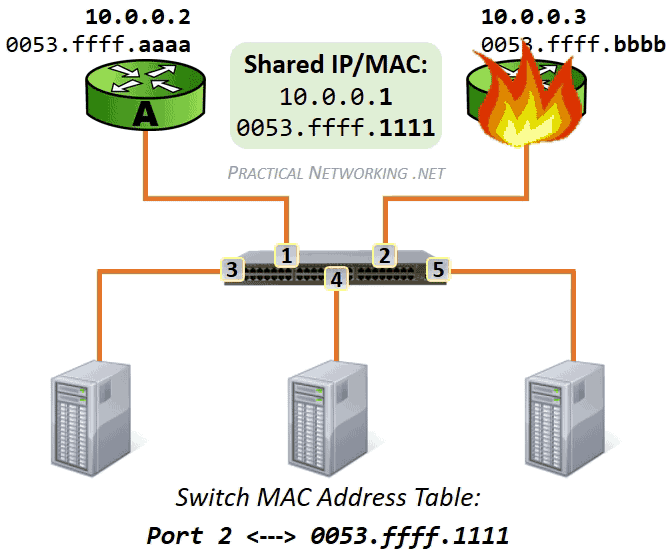


 RSS Feed
RSS Feed
